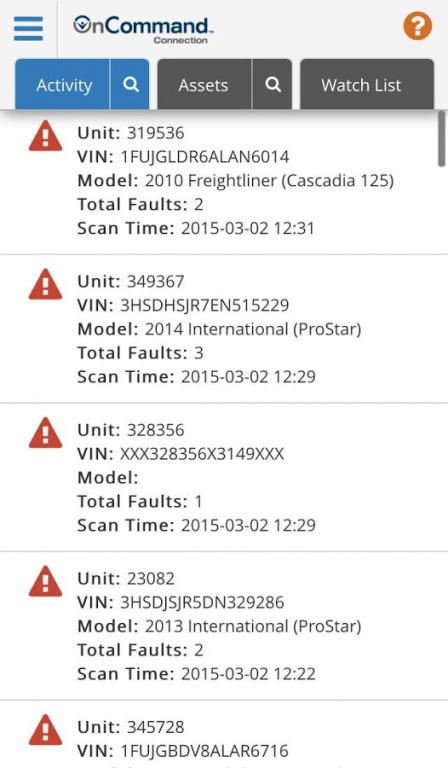Navistar OnCommand Connection 2.0.1
Free Version
Publisher Description
Gain access to remote diagnostics for all makes of vehicles — right in the palm of your hand. The free app allows you to view your vehicle’s performance remotely.
• Filter information by vehicle type, fault family or time frame
• View active fault codes and health reports for specific vehicles
• Locate the dealer closest to your vehicle’s location
• “Favorite” certain vehicles to keep an extra-close eye on them
What is OnCommand™ Connection?
It’s the industry’s first and only remote diagnostic system for vehicles of any make or model. OnCommand Connection works with the leading commercial vehicle telematics providers and delivers real-time comprehensive vehicle performance data so that you can:
• Reduce en-route events by proactively scheduling maintenance and repairs
• Determine vehicle locations and the nearest dealers, hotels and towing providers
• Generate comprehensive vehicle health reports
• Understand fault codes quickly and easily with descriptions in plain English
• Gain more insight with fault code action plans that provide severity information and recommend solutions
Note: You must have a compatible telematics device and be an OnCommand Connection member to use this app. Not an OnCommand Connection customer? Contact your local International dealer to learn more.
About Navistar OnCommand Connection
Navistar OnCommand Connection is a free app for Android published in the Geography list of apps, part of Education.
The company that develops Navistar OnCommand Connection is Navistar, Inc.. The latest version released by its developer is 2.0.1. This app was rated by 5 users of our site and has an average rating of 4.0.
To install Navistar OnCommand Connection on your Android device, just click the green Continue To App button above to start the installation process. The app is listed on our website since 2015-03-03 and was downloaded 146 times. We have already checked if the download link is safe, however for your own protection we recommend that you scan the downloaded app with your antivirus. Your antivirus may detect the Navistar OnCommand Connection as malware as malware if the download link to com.navistar.occApp is broken.
How to install Navistar OnCommand Connection on your Android device:
- Click on the Continue To App button on our website. This will redirect you to Google Play.
- Once the Navistar OnCommand Connection is shown in the Google Play listing of your Android device, you can start its download and installation. Tap on the Install button located below the search bar and to the right of the app icon.
- A pop-up window with the permissions required by Navistar OnCommand Connection will be shown. Click on Accept to continue the process.
- Navistar OnCommand Connection will be downloaded onto your device, displaying a progress. Once the download completes, the installation will start and you'll get a notification after the installation is finished.